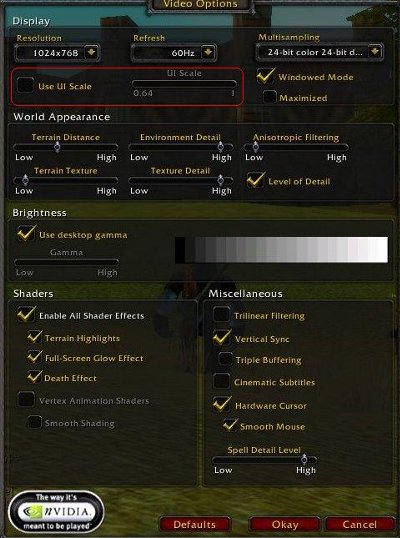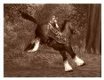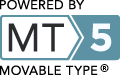今更ながら、忘れっぽい自分向けへのメモ。
参照:公式サイトのCommand List
Chat Command Glossary
Format: /CHAT COMMAND <REQUIRED TEXT> [OPTIONAL TEXT] (ALIASES AND
OPPOSITE OR RELATED COMMANDS) - WHAT IT DOES.
/#(aliases '/c' and '/csay') - Send
a message to channel #.
/?(aliases '/h' and '/help') -
Display some basic commands and hotkeys.
/a [allied
target](alias '/assist') - Attack what an allied target is attacking.
If no target is specified, assist your current target.
/afk
[message]- Set your Away From Keyboard flag. If a message is specified,
it will be sent as a reply to all private messages received.
/ann (alias '/announce')- Toggle join/leave announcements on a
custom channel. MODERATOR ONLY.
/announce (alias
'/ann')- Toggle join/leave announcements on a custom channel. MODERATOR
ONLY.
/assist [allied target](alias '/a') - Attack
what an allied target is attacking. If no target is specified, assist your
current target.
/ban <channel name/number> [allied
player](opposite command '/unban') - Ban an allied player from a custom
channel. If no player is specified, ban your current target. MODERATOR
ONLY.
/c <#> <message>(aliases '/#' and
'/csay') - Send a message to channel #.
/camp(alias
'/logout') - Logout to the character selection screen. A twenty second countdown
and 'cancel' button are provided if you are not in an inn or major city, such as
Stormwind City or Orgrimmar.
/chan <channel name>
[password](aliases '/channel' and '/join') - Join a channel. Only
custom channels can have passwords, but they are not password-protected by
default. The channel owner can set a password.
/channel
<channel name> [password](aliases '/chan' and '/join') - Join a
channel. Only custom channels can have passwords, but they are not
password-protected by default. The channel owner can set a password.
/chat(alias '/chathelp') - Display some basic chat
commands.
/chatexit<channel name/number>
(aliases '/chatleave' and '/leave') - Leave a channel.
/chathelp(alias '/chat') - Display some basic chat
commands.
/chatinfo [channel name/number](aliases '/chatlist' and '/chatwho') - List server and custom channels of which
you are a member. If a channel name/number is specified, channel members are
listed. The channel owner is marked by a star (*), moderators with an 'at
symbol' (@) and individuals without speech permissions with a pound sign
(#).
/chatinvite <channel name/number> [allied
player](alias '/cinvite') - Invite an allied player to a channel. If no
player is specified, invite your current target.
/chatleave <channel name/number>(aliases
'/chatexit' and '/leave') - Leave a channel.
/chatlist
[channel name/number](aliases '/chatinfo' and '/chatwho') - List server
and custom channels of which you are a member. If a channel name/number is
specified, channel members are listed. The channel owner is marked by a star
(*), moderators with an 'at symbol' (@) and individuals without speech
permissions with a pound sign (#).
/chatlog- Turn
chat logging on/off.
/chatwho [channel
name/number](aliases '/chatinfo' and '/chatlist') - List server and
custom channels of which you are a member. If a channel name/number is
specified, channel members are listed. The channel owner is marked by a star
(*), moderators with an 'at symbol' (@) and individuals without speech
permissions with a pound sign (#).
/cinvite <channel
name/number>[allied player] (alias '/chatinvite') - Invite an allied
player to a channel. If no player is specified, invite your current
target.
/ckick <channel name/number>[allied
player] - Kick an allied player out of a custom channel. If no player is
specified, kick your current target. MODERATOR ONLY.
/combatlog- Turn combat logging on/off.
/concede(aliases '/forfeit' and '/yield') - Concede a
duel.
/csay <#> <message>(aliases '/#'
and '/c') - Send a message to channel #.
/dnd
[message]- Set your Do Not Disturb flag. If a message is specified, it
will be sent as a reply to all private messages received.
/duel [player]- Challenge a player to a duel. If no player is
specified, challenge your current target.
/em
<message>(aliases '/emote' and '/me') - Send an emote to players
near you. Custom emotes cannot be seen by the opposing faction.
/emote <message>(aliases '/em' and '/me') - Send an
emote to players near you. Custom emotes cannot be seen by the opposing
faction.
/exit(alias '/quit') - Exit the game. A
twenty second countdown, a 'cancel' button and an 'exit now' button are provided
if you are not in an inn or major city, such as Stormwind City or
Orgrimmar.
/f [allied player](aliases '/fol' and
'/follow') - Follow an allied player. If no player is specified, follow your
current target.
/ffa(related commands '/master' and
'/roundrobin') - Change Loot to Free for all. PARTY/RAID LEADER ONLY.
/fol [allied player](aliases '/f' and '/follow') - Follow an
allied player. If no player is specified, follow your current target.
/follow [allied player](aliases '/f' and '/fol') - Follow
an allied player. If no player is specified, follow your current
target.
/forfeit(aliases '/concede' and '/yield')
- Concede a duel.
/friend [allied player](alias
'/friends') - Add an allied player to your friends list. If no player is
specified, add your current target.
/friends [allied
player](alias '/friend') - Add a player to your friends list. If no
player is specified, add your current target.
/g
<message>(alias '/guild') - Send a message to the guild
channel.
/gdemote [guild member](alias
'/guilddemote') - Demote a player to the next lowest guild rank. If no member is
specified, demote your current target. GUILD MASTER AND OFFICERS ONLY.
/gdisband(alias '/guilddisband') - Disband a guild. GUILD
MASTER ONLY.
/ginfo(alias '/guildinfo') - Display
guild creation date, number of players and number of accounts.
/ginvite [allied player](alias '/guildinvite') - Invite an
allied player to your guild. If no player is specified, invite your current
target. GUILD MASTER AND OFFICERS ONLY.
/gleader [guild
member](alias '/guildleader') - Promote a guild member to Guild Master.
If no player is specified, promote your current target. GUILD MASTER
ONLY.
/gmotd <message>(alias '/guildmotd') -
Set the message that all guild members see upon login. GUILD MASTER AND OFFICERS
ONLY.
/gpromote [guild member](alias
'/guildpromote') - Promote a player to the next highest guild rank. If no member
is specified, promote your current target. GUILD MASTER AND OFFICERS
ONLY.
/gquit(alias '/guildquit') - Leave a
guild.
/gremove [guild member](alias
'/guildremove') - Remove a player from your guild. If no player is specified,
remove your current target. GUILD MASTER AND OFFICERS ONLY.
/groster(alias '/guildroster') - Open the guild pane of
the social window.
/guild <message>(alias
'/g') - Send a message to the guild channel.
/guilddemote [guild member](alias '/gdemote') - Demote
a player to the next lowest guild rank. If no member is specified, demote your
current target. GUILD MASTER AND OFFICERS ONLY.
/guilddisband(alias '/gdisband') - Disband a guild.
GUILD MASTER ONLY.
/guildinfo(alias '/ginfo') -
Display guild creation date, number of players and number of accounts.
/guildinvite [allied player](alias '/ginvite') -
Invite an allied player to your guild. If no player is specified, invite your
current target. GUILD MASTER AND OFFICERS ONLY.
/guildleader [guild member](alias '/gleader') -
Promote a guild member to Guild Master. If no player is specified, promote your
current target. GUILD MASTER ONLY.
/guildmotd
<message>(alias '/gmotd') - Set the message that all guild
members see upon login. GUILD MASTER AND OFFICERS ONLY.
/guildpromote [guild member](alias '/gpromote') -
Promote a player to the next highest guild rank. If no member is specified,
promote your current target. GUILD MASTER AND OFFICERS ONLY.
/guildquit(alias '/gquit') - Leave a guild.
/guildremove [guild member](alias '/gremove') - Remove
a player from your guild. If no player is specified, remove your current target.
GUILD MASTER AND OFFICERS ONLY.
/guildroster(alias '/groster') - Open the guild pane of the social window.
/h(aliases '/?' and '/help') - Display some basic commands and
hotkeys.
/help(aliases '/?' and '/h') - Display some
basic commands and hotkeys.
/i [allied player](aliases
'/inv' and '/invite') - Invite an allied player to a party/raid. If no player is
specified, invite your current target. PARTY/RAID LEADER ONLY.
/ignore [allied player](opposite command '/unignore') - Add
an allied player to your ignore list. If no player is specified, add your
current target.
/ins [allied player](alias
'/inspect') - Inspect an allied player. If no player is specified, inspect your
current target.
/inspect [allied player](alias
'/ins') - Inspect an allied player. If no player is specified, inspect your
current target.
/inv [allied player](aliases '/i' and
'/invite') - Invite an allied player to a party/raid. If no player is specified,
invite your current target. PARTY/RAID LEADER ONLY.
/invite
[allied player](aliases '/i' and '/inv') - Invite an allied player to a
party/raid. If no player is specified, invite your current target. PARTY/RAID
LEADER ONLY.
/join <channel name> [password](aliases '/chan' and '/channel') - Join a channel. Only custom channels can have
passwords, but they are not password-protected by default. The channel owner can
set a password.
/kick [party/raid member](aliases
'/u', '/un' and '/uninvite') - Remove a party/raid member from the group. If no
player is specified, remove your current target. PARTY/RAID LEADER
ONLY.
/kneel [target](emote) (opposite command
'/stand') - Your character kneels, or kneels before the target. Moving your
character in any direction will cause them to stand. Many commands and spells
cannot be used while kneeling.
/lay [target](emote)
(aliases '/laydown', '/lie' and '/liedown') (opposite command '/stand') - Your
character lies down, or lies down before the target. Moving your character in
any direction will cause them to stand. Many commands and spells cannot be used
while lying down.
/laydown [target](emote)
(aliases '/lay', '/lie' and '/liedown') (opposite command '/stand') - Your
character lies down, or lies down before the target. Moving your character in
any direction will cause them to stand. Many commands and spells cannot be used
while lying down.
/leave <channel name/number>(aliases '/chatexit' and '/chatleave') - Leave a channel.
/lie
[target](emote) (aliases '/lay', '/laydown' and '/liedown') (opposite
command '/stand') - Your character lies down, or lies down before the target.
Moving your character in any direction will cause them to stand. Many commands
and spells cannot be used while lying down.
/liedown
[target](emote) (aliases '/lay', '/laydown' and '/lie') (opposite
command '/stand') - Your character lies down, or lies down before the target.
Moving your character in any direction will cause them to stand. Many commands
and spells cannot be used while lying down.
/logout(alias'/camp') - Logout to the character selection screen. A twenty second
countdown and 'cancel' button are provided if you are not in an inn or major
city, such as Stormwind City or Orgrimmar.
/m(alias
'/macro') - Opens the Create Macros window.
/macro(alias '/m') - Opens the Create Macros window.
/macrohelp- Display a basic explanation of macro
creation.
/master [party member](related commands
'/ffa' and '/roundrobin') - Change Loot to Master looter, and the specified
player to the master looter. If no player is specified, the currently targeted
player becomes master looter. If no player is specified or targeted, you become
master looter. PARTY/RAID LEADER ONLY.
/me
<message>(aliases '/em' and '/emote') - Send an emote to players
near you. Custom emotes cannot be seen by the opposing faction.
/mod <channel>[channel member] (alias '/moderator')
(opposite commands '/unmod' and '/unmoderator') - Flag a channel member as a
moderator of a custom channel. If no player is specified, flag your current
target. MODERATOR ONLY.
/moderate- Turn a custom
channel's moderation on/off. OWNER ONLY.
/moderator
<channel> [channel member](alias '/mod') (opposite commands
'/unmod' and '/unmoderator') - Flag a channel member as a moderator of a custom
channel. If no player is specified, flag your current target. MODERATOR
ONLY.
/mute >channel< [channel member](aliases
'/squelch' and '/unvoice') (Opposite commands '/unmute', '/unsquelch' and
'/voice') - Prevent a channel member from speaking in a custom channel. If no
player is specified, mute your current target. MODERATOR ONLY.
/o <message>- Send a message to the guild officer
channel.
/owner <channel> [player]- Change
(OWNER ONLY) or display channel owner.
/p
<message>(alias '/party') - Send a message to the party
channel.
/party <message>(alias '/p') - Send
a message to the party channel.
/pass <channel>
[password](alias '/password') - Change channel password. If a new
password is not specified, the previous password is still removed. MODERATOR
ONLY.
/password <channel> [password](alias
'/pass') - Change channel password. If a new password is not specified, the
previous password is still removed. MODERATOR ONLY.
/played- Display the amount of time the character has been
played, and the amount of time the character has been played at their current
level.
/pr [party/raid member](alias '/promote') -
Promote a party/raid member to leader. If no player is specified, promote your
current target. PARTY/RAID LEADER ONLY.
/promote
[party/raid member](alias '/pr') - Promote a party/raid member to
leader. If no player is specified, promote your current target. PARTY/RAID
LEADER ONLY.
/pvp- Turn on your PvP flag, or set it
to expire in five minutes. Any PvP activity, unwanted or not, will reset the
timer to five minutes.
/quit(alias '/exit') - Exit
the game. A twenty second countdown, a 'cancel' button and an 'exit now' button
are provided if you are not in an inn or major city, such as Stormwind City or
Orgrimmar.
/r <message>(alias '/reply') - Reply
to the last private message. You can scroll through all the people that sent you
private messages recently by pressing the tab key.
/ra
<message>(alias '/raid') - Send a message to the raid
channel.
/raid <message>(alias '/ra') - Send a
message to the raid channel.
/raidinfo- Display
all instances to which you are saved, and their reset timers.
/rand [X] [Y](aliases '/random', '/rnd' and '/roll') -
Generates a random number between X and Y. If Y isn't specified, then it will
generate a number between 1 and X. If neither is entered, it will generate a
number between 1 and 100. This is very useful to determine who's going to have
the right to loot a chest or harvest a resource. Using /rand will send the text
to your party or raid wherever they are instead of the local area around the
player that used /rand.
/random [X] [Y](aliases
'/rand', '/rnd' and '/roll') - Generates a random number between X and Y. If Y
isn't specified, then it will generate a number between 1 and X. If neither is
entered, it will generate a number between 1 and 100. This is very useful to
determine who's going to have the right to loot a chest or harvest a resource.
Using /random will send the text to your party or raid wherever they are instead
of the local area around the player that used /random.
/remfriend [player](alias '/removefriend') - Remove a
player from your friends list. If no player is specified, remove your current
target.
/removefriend [player](alias
'/remfriend') - Remove a player from your friends list. If no player is
specified, remove your current target.
/reply
<message>(alias '/r') - Reply to the last private message. You
can scroll through all the people that sent you private messages recently by
pressing the tab key.
/rnd [X] [Y](aliases '/rand',
'/random' and '/roll') - Generates a random number between X and Y. If Y isn't
specified, then it will generate a number between 1 and X. If neither is
entered, it will generate a number between 1 and 100. This is very useful to
determine who's going to have the right to loot a chest or harvest a resource.
Using /rnd will send the text to your party or raid wherever they are instead of
the local area around the player that used /rnd.
/roll [X]
[Y](aliases '/rand', '/random' and '/rnd') - Generates a random number
between X and Y. If Y isn't specified, then it will generate a number between 1
and X. If neither is entered, it will generate a number between 1 and 100. This
is very useful to determine who's going to have the right to loot a chest or
harvest a resource. Using /roll will send the text to your party or raid
wherever they are instead of the local area around the player that used
/roll.
/roundrobin(related commands '/ffa' and
'/master') - Set Loot to Round robin. PARTY/RAID LEADER ONLY.
/run <script>(alias '/script') - Run a script.
/s <message>(alias '/say') - Send a message to players
near you.
/say <message>(alias '/s') - Send a
message to players near you.
/script <script>(alias '/run') - Run a script.
/send <allied player>
<message>(aliases '/t', '/tell', '/w' and '/whisper') - Send a
message to an allied player.
/sit [target](emote)
(opposite command '/stand') - Your character sits, or sits before the target.
Moving your character in any direction will cause them to stand. Many commands
and spells cannot be used while sitting.
/sleep
[target](emote) (aliases '/lay', '/laydown' and '/lie') (opposite
command '/stand') - Your character lies down, or lies down before the target.
Moving your character in any direction will cause them to stand. Many commands
and spells cannot be used while lying down.
/squelch
<channel> [channel member](aliases '/mute' and '/unvoice')
(Opposite commands '/unmute', '/unsquelch' and '/voice') - Prevent a channel
member from speaking in a custom channel. If no player is specified, squelch
your current target. MODERATOR ONLY.
/stand(emote)
(opposite commands '/kneel', '/lay', '/laydown', '/lie', '/liedown', '/sit' and
'/sleep') - You stand. MUST BE KNEELING, LYING DOWN OR SITTING.
/t <allied player> <message>(aliases '/send',
'/tell', '/w' and '/whisper') - Send a message to an allied player.
/tar <any characters>(alias '/target') - Target the
nearest Character, NPC or mob whose name starts with the specified
characters.
/target <any characters>(alias
'/tar') - Target the nearest Character, NPC or creature whose name starts with
the specified characters.
/tell <allied player>
<message>(aliases '/send', '/t', '/w' and '/whisper') - Send a
message to an allied player.
/time- Display your
local time.
/tr [allied player](alias '/trade') - Open
a trade window with an allied player. If no player is specified, trade with your
current target.
/trade [allied player](alias '/tr')
- Open a trade window with an allied player. If no player is specified, trade
with your current target.
/u [party/raid member](aliases '/kick', '/un' and '/uninvite') - Remove a party/raid member from the
group. If no player is specified, remove your current target. PARTY/RAID LEADER
ONLY.
/un [party/raid member](aliases '/kick', '/u'
and '/uninvite') - Remove a party/raid member from the group. If no player is
specified, remove your current target. PARTY/RAID LEADER ONLY.
/unban <channel name/number> [allied player](opposite
command '/ban') - Unban an allied player from a custom channel. If no player is
specified, ban your current target. MODERATOR ONLY.
/unignore [player](opposite command '/ignore') - Remove a
player from your ignore list. If no player is specified, remove your current
target.
/uninvite [party/raid member](aliases
'/kick', '/u' and '/un') - Remove a party/raid member from the group. If no
player is specified, remove your current target. PARTY/RAID LEADER
ONLY.
/unmod <channel> [channel moderator](alias '/unmoderator') (opposite commands '/mod' and '/moderator') - Remove a
moderator flag from a channel member. If no player is specified, unflag your
current target. MODERATOR ONLY.
/unmoderator
<channel> [channel moderator](alias '/unmod') (opposite commands
'/mod' and '/moderator') - Remove a moderator flag from a channel member. If no
player is specified, unflag your current target. MODERATOR ONLY.
/unmute <channel> [channel member](aliases
'/unsquelch' and '/voice') (Opposite commands '/mute', '/squelch' and
'/unvoice') - Permit a channel member to speak in a channel. MODERATOR
ONLY.
/unsquelch <channel> [channel
member](aliases '/unmute' and '/voice') (Opposite commands '/mute',
'/squelch' and '/unvoice') - Permit a channel member to speak in a channel.
MODERATOR ONLY.
/unvoice <channel> [channel
member](aliases '/mute' and '/squelch') (Opposite commands '/unmute',
'/unsquelch' and '/voice') - Prevent a channel member from speaking in a custom
channel. If no player is specified, unvoice your current target. MODERATOR
ONLY.
/voice <channel> [channel member](aliases '/unmute' and '/unsquelch') (Opposite commands '/mute', '/squelch' and
'/unvoice') - Permit a channel member to speak in a channel. MODERATOR
ONLY.
/w <allied player> <message>(aliases
'/send', '/t', '/tell' and '/whisper') - Send a message to an allied
player.
/whisper <allied player>
<message>(aliases '/send', '/t', '/tell' and '/w') - Send a
message to an allied player.
/who
[n-"name"]1[g-"guildname"]1[z-"zone"] [c-"class"] [r-"race"] [#or#-#]2- Search for allied players who are
online and have the specified attribute(s). If no attributes are specified,
players in your zone within three levels of your level are shown. If there is
more than one match, the Who pane of the Social window opens to display the
results.
1The name and guildname attributes can each be as few as
three characters. All players with the specified characters anywhere in their
name or guildname are shown. You can use either or both attributes, and specify
the same or different values for each.2This attribute allows you to
search for players of a specific level, or within a level range.
/y <message>(alias '/yell') - Yell broadcasts a message to
players in a very large area around your character.
/yell
<message>(alias '/y') - Yell broadcasts a message to players in a
very large area around your character.
/yield(aliases '/concede' and '/forfeit') - Concede a duel.